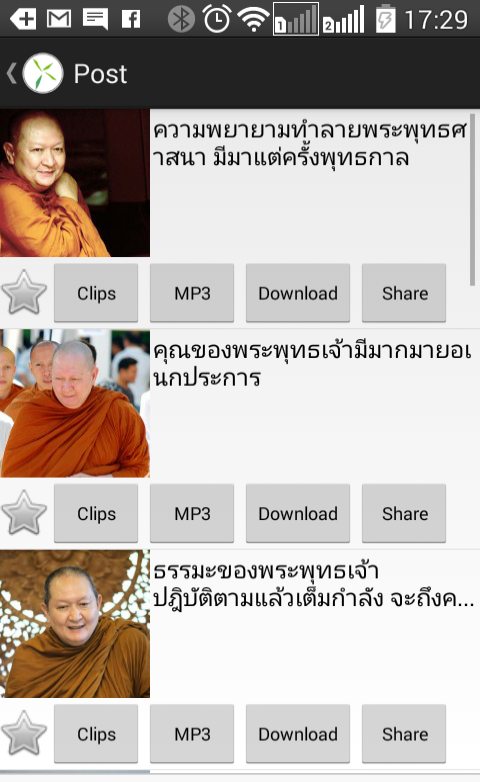Introduction
Dhammada application is an android smart phone application which is created/developed by Vacharaphol Sirivat to help everyone listen dhamma (The Teachings of Venerable Pramote Pamojjo) easily.
แอพพลิเคชั่น Dhammada เป็นโปรแกรมที่ทำมาเพื่อใช้กับสมาร์ทโฟนที่ใช้ระบบปฎิบัติการแอนดรอยด์ โดยมีวัตถุประสงค์เพื่อให้สามารถฟังธรรมบรรยายโดยหลวงพ่อปราโมทย์ได้ง่ายขึ้น
Screen on Smart Phone

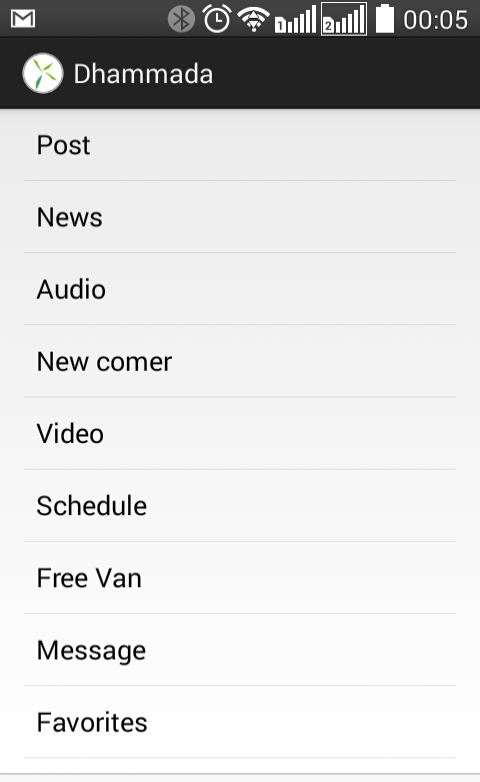

Screen on Tablet
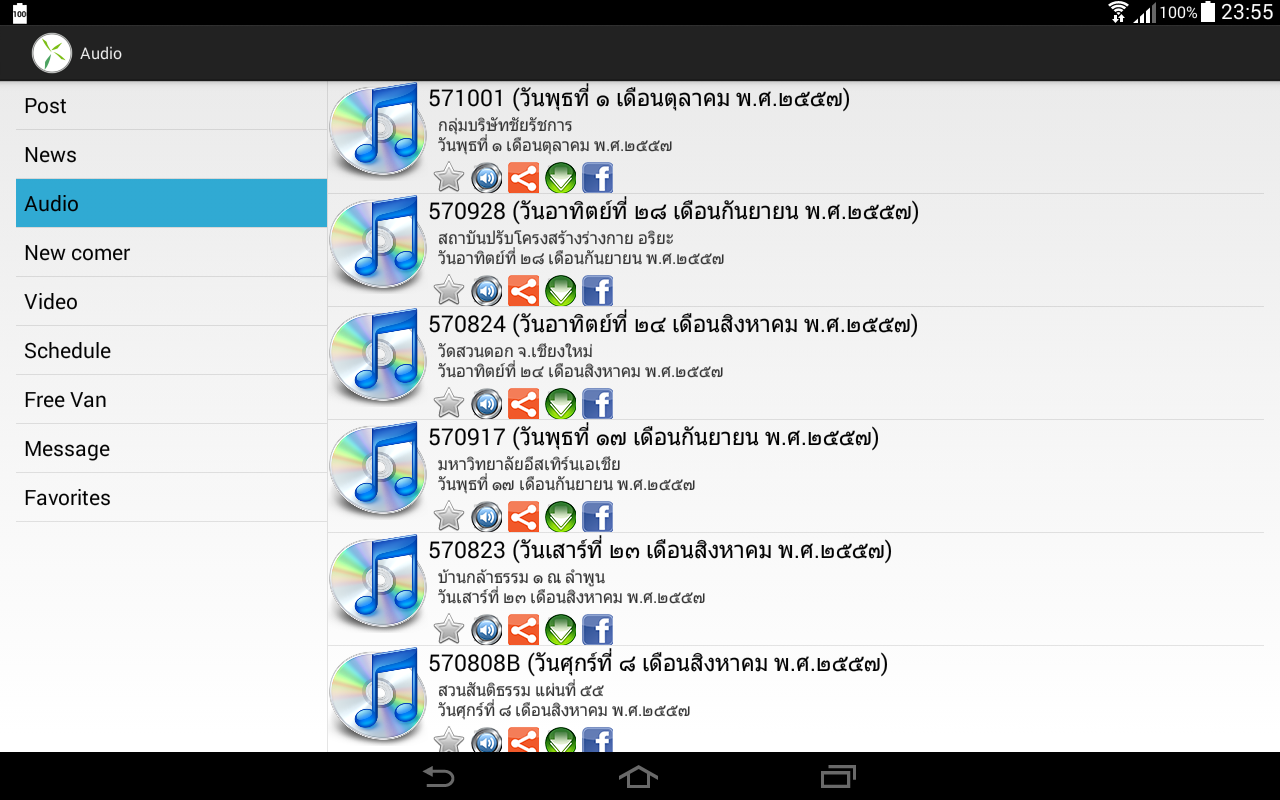
Android Version Support
- Ice Cream Sandwich (4.0 - 4.0.4)
- Jelly Bean (4.1 - 4.3.1)
- KitKat (4.4 - 4.4.4)
Current version
1.0.16.220215.0134.R3.1 (Release 3 fix 1)
Check sum
| Hash Type | fingerprint |
|---|---|
| MD5 | 1BED5E27517BEB25311DFBACC5E08A72 |
| SHA1 | D7460FC46405321C17B1A0EA9CB3F4770C72F6BA |
| SHA-256 | 1422156EEADB4BDCE7C2916A7E17EB6B7EDD1CCE5A93B8C9E2BD9DCE16EC69FD |
Download
Click this link to download last updated version.
Version history
- 1.0.16.220215.0134.R3.1 deployed date: Feb 22, 2015
- 1.0.16.220215.0134.R3.1 deployed date: Jan 19, 2015
- 1.0.14.161114.1210.R2 deployed date: Jan 16, 2015
- 1.0.13 - 1.0.13.141020.2339.R1 deployed date: Oct 20, 2014
- * * * optimizing web service script on server side. Oct 18,2014
- 1.0.12 - 1.0.12.141016.2334 deployed date: Oct 16, 2014
- 1.0.11 - 1.0.11.141014.1723 deployed date: Oct 14, 2014
- 1.0.10 - 1.0.10.141014.1344 deployed date: Oct 14, 2014
- 1.0.9 - 1.0.9.141013.1852 deployed date: Oct 13, 2014
- 1.0.8 - 1.0.8.140930.1811 deployed date: Sep 30, 2014
- 1.0.7 - 1.0.7.140929.1929 deployed date: Sep 29, 2014
- 1.0.6 - 1.0.6.140929.0920 deployed date: Sep 29, 2014
- 1.0.5 - 1.0.5.140926.1255 deployed date: Sep 26, 2014
- 1.0.4 - 1.0.4.140925.2343 deployed date: Sep 25, 2014
- 1.0.3 - 1.0.3.140924.0629 deployed date: Sep 24, 2014
- 1.0.2 - 1.0.2.140923.1820 deployed date: Sep 23, 2014
- 1.0.1 - 1.0.1.140922.1415 deployed date: Sep 22, 2014
Changed
(version 1.0.9.141013.1852)
Bug fixed & Changed History
- 1.0.16.220215.0134.R3.1 Imprve internet security, Fix navigator control bug.
- 1.0.15.220215.0134.R3.1 Improve dataloading
- 1.0.14.161114.1210.R2 Improve internet connection error handling.
- 1.0.13.141020.2339.R1 Fine tune.
- * * * optimizing web service script on server side.
- 1.0.12.141016.2334 (Final Beta) Fix crashing on tablet.
- 1.0.11.141014.1723 Extend internet connection timeout to 240 seconds.
- 1.0.10.141014.1344 Fix navigator control for New Comer.
- 1.0.9.141013.1852
- Sharing with Facebook SDK.
- Use image button instead of text button.
- 1.0.8.140930.1811 Installation parsing support Android SDK 14.
- 1.0.7.140929.1929 Fix audio link.
- 1.0.6.140929.0920 Remove intent filter to avoid showing in Intent Chooser.
- 1.0.5.140926.1255 Set buttont to support multiple character size.
- 1.0.4.140925.2343 On screen soft keyboard handling การจัดการกับคีย์บอร์ดที่อยู่บนหน้าจอ (แก้ปัญหาตัวอักษรสีเทาแล้วไม่สามารถ Register ได้)
- 1.0.3.140924.0629 Set time sync period to be every 1 hour. ปรับระยะเวลาตรวจสอบกับ server เป็นทุกๆ ๑ ชั่วโมง (เดิมจะตรวจสอบทุกๆ ๑ นาที)
- 1.0.2.140923.1820 Fix button height in tablet editon. ปรับขนาดปุ่มให้พอดีกับขนาดของตัวอักษรใน Tablet
Google Play Store
Current version is beta version which is used for field trial only. After finishing field trial, Dhammada will be deployed to Google Play Store as free application.
เวอร์ชั่นปัจจุบันยังคงเป็นเวอร์ชั่นสำหรับการทดสอบภาคสนามจากการใช้งานจริง จึงยังไม่มีโปรแกรมนี้บน Google Play Store หากทำการทดสอบภาคสนามเรียบร้อยแล้ว จะนำขึ้น Google Play Store ต่อไป
Release plan
- Early october, 2014 (กำหนดการนำขึ้น Google Play Store จะเป็นช่วงต้นเดือนตุลาคม พ.ศ. ๒๕๕๗)
Accepted request feature
- Read/Listened/Downloaded mark (เครื่องหมายแสดงว่า อ่านแล้ว/ฟังแล้ว/ดูแล้ว/โหลดแล้ว)
- Plan : N/A
Installation (field trial version)
- Set android device to accept Unknown Source (Setting -> Securities -> Unknown souces <== Tick that check box) หรือ (Setting -> ระบบป้องกัน -> แหล่งที่ไม่รู้จัก ให้ทำเครื่องหมายถูกที่ตัวเลือกนี้)
- Use android device to download from here (ให้ใช้อุปกรณ์ของ แอนดรอยด์ ดาวน์โหลดตัวโปรแกรมจาก ที่นี่
- After downloding finish, start installation by click that downloaded file at notification bar (swipe screen down and look for Dhammada.apk, then tab or click. If it doesn't start intallation, use some File Manager and browse in /storage/emulated/0/Download or your preferred download folder) หลังจากที่ดาวน์โหลดเสร็จแล้ว ให้กวาดหน้าจอลง เพื่อดูรายการที่ดาวน์โหลดเสร็จแล้ว มองหาไฟล์ Dhammada.apk แล้วคลิ้กหรือแท็บลงไปเพื่อติดตั้ง แต่หากว่าระบบไม่ยอมติดตั้ง ให้ใช้โปรแกรม File Manger (หาดาวน์โหลดได้จาก Google Play Store) แล้วเข้าไปที่โฟลเดอร์ /storage/emulated/0/Download หรือโฟลเดอร์อื่นที่ บราวเซอร์ โหลดไฟล์ไปเก็บไว้)
Delete Data
ในการทดสอบ ตัว Application มักมีความไม่สมบูรณ์ และบางครั้งต้องดำเนินการล้างข้อมูลทิ้งทั้งหมดเพื่อเริ่มการทดสอบใหม่ หลังจากที่ได้ดำเนินการแก้ไขปัญหาแล้ว ขั้นตอนการลบข้อมูลทิ้ง ให้ดำเนินการดังนี้
- ภาษาอังกฤษ setting -> general -> Apps (บางเครื่องจะเป็น Application Manager) -> Dhammada -> Force Stop (จากนั้น) -> Clear Cache (จากนั้น) -> Clear Data
- ภาษาไทย ตั้งค่า -> ทั่วไป -> แอปฯ (บางเครื่องจะเป็น การจัดกรแอพพลิเคชั่น) -> Dhammada -> บังคับหยุด (จากนั้น) ->ลบแคช (จากนั้น) ->ลบข้อมูล
Uninstall
เมื่อการทดสอบเสร็จสิ้น จะต้องทำการถอนการติดตั้ง หรือ uninstall ตัว Application เพิ่อติดตั้งตัวที่ใช้งานจริงจาก Google Play Store ซึ่งจะสามารถปรับปรุงเป็นรุ่นใหม่ได้โดยอัตโนมัติ (ถ้าตั้งไว้กับ Google Play Store) หรือ โดยได้รับการแจ้ง (จาก Google Play Store) ขั้นตอนการถอนการติดตั้ง ให้ดำเนินการดังนี้
- ภาษาอังกฤษ setting -> general -> Apps (บางเครื่องจะเป็น Application Manager) -> Dhammada -> Force Stop (จากนั้น) -> Clear Cache (จากนั้น) -> Clear Data
- ภาษาไทย ตั้งค่า -> ทั่วไป -> แอปฯ (บางเครื่องจะเป็น การจัดกรแอพพลิเคชั่น) -> Dhammada -> บังคับหยุด (จากนั้น) ->ลบแคช (จากนั้น) ->ลบข้อมูล
How to use
Dhammada application has an easy step to use, just open (and register in case of new user). Register page can be accessed by click at red block which is located at buttom of login screen. แอพพลิเคชั่น Dhammada ใช้งานง่ายๆแค่เปิดขึ้นมาเท่านั้น (สำหรับผู้ที่เริ่มใช้เป็นครั้งแรก จะต้อง register ก่อน ซึ่งสามารถทำได้โดยการคลิ้กลงไปที่แถบสีแดงที่มีข้อความว่า New register)
Dhammada application will sync to server every hour to check for new item arrived. If has, dhammada appliaction will notify. แอพพลิเคชั่น Dhammada จะทำการตรวจสอบกับ www.dhammada.net ทุกๆชั่วโมง เพื่อตรวจสอบว่ามีรายการใหม่หรือไม่ ถ้ามี แอพพลิเคชั่น Dhammada จะแจ้งเตือน
How to contribute
Just sent your android device infromation to facebook:VacharapholSirivat via FaceBook Message. Then, download Dhammada Application from here and install.
จะช่วยทดสอบ สามารถทำได้ง่ายๆด้วยการส่งข้อมูลของอุปกรณ์แอนดรอยด์ที่จะใช้ทดสอบมาให้ทาง เฟซบุ๊ค วัชรพล ศิริวัฒน์ แล้วส่งข้อมูลมาให้ทางเฟซบุ๊คเมสเสจ จากนั้นให้ดาวน์โหลดจาก ที่นี่ แล้วติดตั้งตามขั้นตอนที่ได้ให้ไว้ข้างบนครับ
What information need
Just only Brand, Model, android version and feedback. แค่ขอทราบยี่ห้อ, รุ่น, และแดนดรอยด์เวอร์ชั่นและผลการทดสอบ